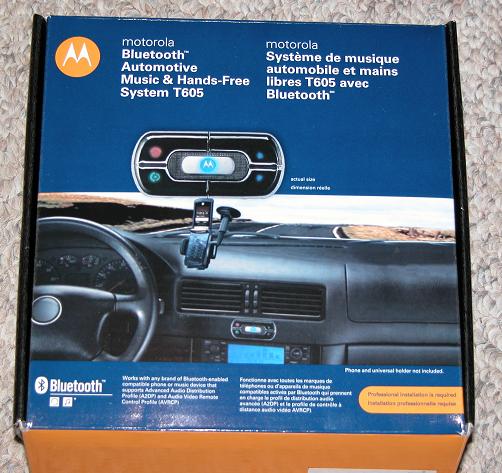
Here's one way to get
Bluetooth support into a RAV4-EV
with the stock stereo (Toyota A51801).
Stuff
to Buy:
First I bought a Motorola
T605 Bluetooth Hands-free & Music system so I could use my phone hands-free
and stream music from my smartphone over the car stereo:
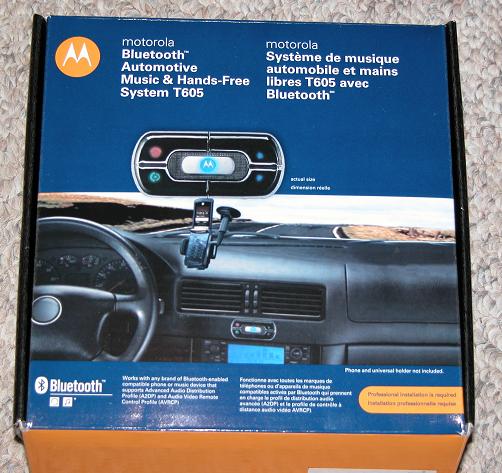
http://www.store.motorola.com/mot/en/US/adirect/motorola?cmd=catProductDetail&productID=98799P
This does all the Bluetooth work, but needs to be wired in to your car--there are wireless ones that are simpler and cheaper; but they generally don't use your car speakers, and need to be charged. It includes a main unit that you hide, a small control panel you mount on the dash, a microphone, a 3.5mm audio input jack, and RCA output jacks. It also includes a speaker and splicing wires that I did not use.
One of the things that I like is that this system is fairly unobtrusive. All you can see is a small control pad, and the microphone. Everything else looks stock.

(Actually, I already had the T605 sitting around--they'd sent it to me as an apology last year when another product I ordered was discontinued. There are probably other routes to get Bluetooth in your car; this explains why I went this way).
Then I bought an EZ275 mute harness:

http://www.carkitharness.com/store/product_detail.php?harness_number=EZ275
This is partly just a
harness adapter so you don't have to splice all the T605 wires in to the car
wires; it also mutes the stereo when a call comes in. It has the right
adapter and wiring for our stock stereos. Unfortunately
it only handles phone calls, so you still need the AUX adapter below for music.
The price includes an adapter for the T605 (right middle of the above picture)
so you can use its speakers and controls, but their site is broken and does not
list it. I specified the 68841 in the order notes; it includes wires that
plug directly into the T605. The 68825 should also work; I think it plugs
in to the T605 harness, so you'd theoretically be more flexible, but there would
be more wires in the dash.
Then I bought an RCA-to-AUX
adapter:

http://www.autosoundcentral.com/Blitzsafe_TOY_AUX_DMX_V_1_Toyota_Aux_Audio_Adapter_p/toyauxdmxv1.htm
This is just a pair of RCA
input jacks that plug in to the CD changer port on the back of the stock stereo
(which was unused in my car) providing an AUX input. (The T605 includes a
3.5mm-to-RCA adapter, in addition to supporting stereo Bluetooth).
That allows you to play your music over the car stereo. Note that
this also includes a piggyback connector in case you had a CD changer or
something plugged in to the stereo, but I did not use it.
Then I crossed my fingers
while I waited for everything to arrive, and hoped it would all work together.
Fortunately, it does. And as it happens, the Toyota stereo is extremely
easy to remove, and there's plenty of room in the dash for wires and
adapters.
Installation:
All you need is a medium
Phillips screwdriver; this is one of the easiest jobs I've ever done.
Start by removing the two
screws on the bottom of the stereo trim. Pull off the trim piece; it will
catch on the volume knob. I tried twisting it at first, but I think the
easiest thing is to just swing the bottom of the trim piece up until it pops
off--the trim piece and dash will both flex quite a bit, but don't seem to be
harmed.

Then there's four bolts
holding the stereo in to the dash. Remove them, and pull the stereo out.
Unplug the two harnesses and the antenna.

Now you're ready to start
throwing stuff in to the dash. First make sure you know how the new pieces
fit together. The Blitzsafe AUX-in connects to the T605 via the RCA
jacks. The EZMute connects to the T605 via the 68841 adapter that came
with it. The EZMute instructions make it clear where the 68841 is supposed
to plug in to the EZMute.

Note that the T605 doesn't
connect to the stereo; you just have to mount the control pad and microphone
somewhere.
The Blitzsafe adapter plugs in to the CD changer port on the stereo; it's the 12-pin (one row of 5 and one of 7; if you have 2 rows of 6, you may need the V.2 rather than the V.1) plug next to the antenna that was, on mine at least, unused beforehand.

Then
insert the EZ275 Mute harness between
the stereo and the old wiring harness--the EZ275 plugs into the stereo, and then
old harness plugs into the EZ275.
This is where there should be lots of pictures showing how I carefully mounted and wrapped the adapters and wires. There are no such pictures because I am impatient and I just stuffed everything into the gaping hole behind the stereo. Donít be like me; Iím sure I will regret it someday.

Route the T605 microphone.
They recommend the roof, near the rear view mirror.
I didnít want to run the cable that far, so I routed the wire behind
the dash, and out on top of the steering column, where I mounted the microphone
just behind the wheel. It is a
little far away; I have to lean in when talking on the phone for best sound.

Route the AUX cable, if
desired. I thought about the glove
box, ash tray and an unused switch panel, but ended up running it through the
center tunnel until it comes out near the emergency brake.
That way my daughter can plug in her iPod.
Note that if your music player can stream stereo Bluetooth, you donít
need this at all.

Route the T605 interface.
There are many places you could try, but I chose to run the wire behind
the dash, out by the steering column, and mounted the unit to the left of the
Emergency Flasher button.
Put the stereo back in the
dash, and you're done:

Using Bluetooth:
Turn the car to ACC mode,
and press and hold the center button on the T605.
After a few seconds if will beep and start flashing blue; itís in
pairing mode. Put your Bluetooth
device in pairing mode and match them up. The
key is 0000.
Thatís pretty much it!
Now you can use the T605 to control your phone and musicóyou do have to
tell the stereo to take AUX input, which on my stereo is done by pressing the CD
button (twice if there is a CD in the player).
If youíre using the cable for music (like from an iPod) you have to
control the music from the iPod. But
if youíre using stereo Bluetooth, you can start, pause, skip forward and back
with the T605 controls.
When a phone call comes in, just press the green button on the T605 to accept it. It will automatically mute your stereo and run the call over the car speakers. Press the red button to hang up, and your music will start again. While the music is playing, you can press the green button to redial the last numberóor you can make a call from the phone, and the T605 will automatically take it over.
Ah,
wireless bliss. Too bad I know that it is only temporary.